In the ever-evolving world of developer tools, a new player has entered the game — TRAE, an AI-powered code editor created by the company behind TikTok. It’s free, powerful, and packed with multiple AI models that make your coding experience smoother and smarter. In this post, we’ll walk through what makes TRAE stand out, how it works, and why it might be worth switching to.
Cross-Platform Support (Almost)
TRAE is currently available for macOS and Windows. Unfortunately, Linux users will have to wait a bit longer — though there is a waitlist you can join for early access to the Linux version.
Familiar Yet Fresh: A Refined VS Code Fork
TRAE is essentially a refined fork of Visual Studio Code, meaning it retains much of what developers love about VS Code — extensions, settings sync, terminal, etc. — but with a fresh UI and added AI-first features.
- The layout includes tabs like Preview, Debug, Remote Explorer, and a redesigned Extension Marketplace.
- On first launch, TRAE offers to sync all your VS Code extensions and settings, making the transition smooth and seamless.
Live Preview Without Leaving the Editor
One standout feature is the Preview tab, which allows you to view and interact with your running application directly inside TRAE — no need to switch back and forth between your browser and the editor.
- Built-in responsive design testing lets you simulate different device views effortlessly.
Built-in AI Models — For Free
TRAE comes bundled with a rich set of AI models, and the best part is — they’re free to use. Some of the models available include:
- Claude 3.5 and Claude 3.7
- Gemini 2.5 Pro (Preview)
- GPT-4.1 and GPT-4.0
- DeepSeek and DeepSeek V3
- DeepSeek (Reasoner)
Additionally, you can bring your own model provider and API key, allowing full flexibility if you prefer a specific service.
Create Custom AI Agents
TRAE introduces a concept called Agents — personalized AI assistants that can be tailored to your workflow. For instance, you can create an “Angular Engineer” agent that understands your framework, code style, and project structure.
- Define roles, import style guides (like from Windsurf), and integrate Model Context Protocol (MCP) servers for enhanced contextual intelligence.
- These agents can assist you in generating components, pages, or even searching the web for relevant best practices.
Context-Aware Code Intelligence
The editor supports deep context awareness, allowing you to:
- Use chat with context from a file, folder, or entire workspace.
- Upload documents or images as part of the context.
- Perform chat-based web searches directly inside TRAE to fetch the latest documentation or examples and integrate them into your code.
Real Example: Building a Page With an AI Agent
To showcase its power, we created a prompt for TRAE to generate a page displaying bestselling software development books. The AI:
- Pulled in data from the web
- Created an Angular component
- Applied the proper styling and structure using our defined style guide
- Added the component to the routing module
- Launched the app in the built-in preview
All of this happened within seconds, and the final result included a neat UI, working logic, and clean code — ready to ship.
Final Thoughts
TRAE is more than just another code editor — it’s a smart development assistant with an impressive range of capabilities, especially when it comes to free access to top-tier AI models. If you’re looking for a modern, AI-first development experience, TRAE is definitely worth a try.
Stay tuned for more hands-on posts and video content as we explore how TRAE can fit into real-world development workflows. And if you found this helpful, consider sharing or subscribing for future updates!
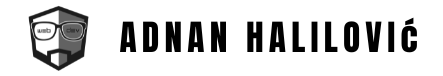
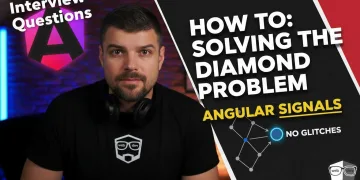
![Angular 21: Why Native [class] is 2x Faster than ngClass!](https://blog.adnanhalilovic.com/wp-content/uploads/2026/01/why_native_class_is_2x_faster_than_ngclass_youtube_thumbnail-360x180.webp)


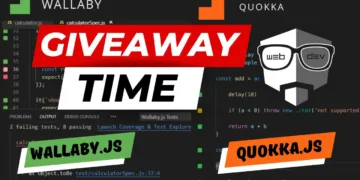











![Angular 21: Why Native [class] is 2x Faster than ngClass!](https://blog.adnanhalilovic.com/wp-content/uploads/2026/01/why_native_class_is_2x_faster_than_ngclass_youtube_thumbnail-120x86.webp)


