My Journey with VS Code: A Love Story… with Caveats
VS Code has been nothing short of incredible. It’s fast, customizable, and has one of the richest extension ecosystems out there.
Over the years, I set up:
- 🔧 ESLint and Prettier for consistent formatting
- 🧠 Angular-specific extensions for template intelligence
- 🎨 Themes and icons for better visual clarity
- 🐞 Debugger configurations for client/server apps
- 📦 Snippets, Git integrations, auto-imports, and more
I even recorded multiple tutorials to help others fine-tune their setup for Angular projects.
Discovering Windsurf: An Editor Built Around AI
When I first heard of Windsurf — a code editor built with AI at its core — I was skeptical.
I’ve used ChatGPT, Copilot, and every other AI plugin I could find inside VS Code. Most were decent, but they felt like bolted-on assistants, not integral to my workflow.
Windsurf was different.
From the moment I installed it and opened my Angular project, I noticed something:
It worked with me, not around me.
- ✅ No need to install plugins or configure environments
- ✅ Immediate understanding of my project structure
- ✅ Smart suggestions based on actual app context
It felt like Windsurf had already read my codebase before I even asked anything.
What Makes Windsurf Different?
Here’s why Windsurf earned its place as my daily driver:
1. Built-in AI Contextual Awareness
Windsurf doesn’t just autocomplete — it understands.
It knows which services connect to which components. It sees your custom pipes, interfaces, routing modules — and gives you contextually relevant help.
2. Natural Language Code Editing
No more bouncing between ChatGPT and your editor.
With Windsurf, you can type something like:
“Convert this switch statement to a map object”
“Create an Angular validator for password strength”
“Explain what this service is doing”
And the editor handles it — in place, with full context.
3. Less Configuration, More Flow
I didn’t have to install extensions for linting, formatting, or testing.
It just worked.
Windsurf felt like a ready-to-go development environment tailored to my project, not a blank canvas waiting for me to scaffold the tools.
But I Still Love VS Code (Just Not for Daily Use)
Let’s be clear — VS Code is amazing.
It’s open source, backed by Microsoft, and trusted by millions of developers. If you want full control over your environment, or you’re working on custom stacks, it remains a powerful choice.
But if you’re like me — someone who values speed, clarity, and flow over endless customization — then Windsurf offers a refreshing shift.
Final Thoughts: The Future of Coding Feels Different
Switching editors after 10+ years wasn’t easy. I’ve had deep muscle memory in VS Code.
But with Windsurf, I don’t just code faster — I think faster. I stay in the zone longer, and the cognitive overhead is lower.
This isn’t just about using AI — it’s about how seamlessly it fits into the way I work.
If you’re tired of maintaining your IDE instead of building your app, give Windsurf a try.
It may just change the way you code.
🚀 Try Windsurf + Join the Discussion
Curious? Check out Windsurf here.
Have you tried any AI-powered editors? Still loyal to VS Code? I’d love to hear your thoughts in the comments.
And if you found this post helpful, feel free to share it or check out my YouTube channel where I explore developer tools, Angular tips, and productivity hacks.
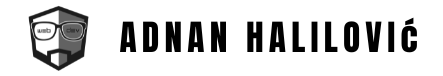
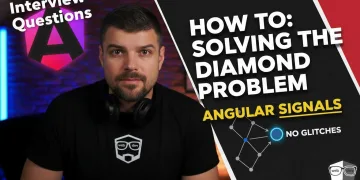
![Angular 21: Why Native [class] is 2x Faster than ngClass!](https://blog.adnanhalilovic.com/wp-content/uploads/2026/01/why_native_class_is_2x_faster_than_ngclass_youtube_thumbnail-360x180.webp)


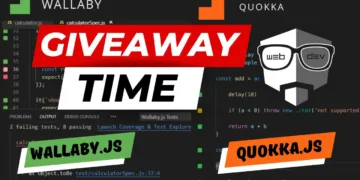











![Angular 21: Why Native [class] is 2x Faster than ngClass!](https://blog.adnanhalilovic.com/wp-content/uploads/2026/01/why_native_class_is_2x_faster_than_ngclass_youtube_thumbnail-120x86.webp)


