Why I Switched to Windinsurf
After years with Visual Studio Code, I made the switch to Windinsurf. The built-in AI assistant, Cascade, combined with deep workspace integrations and memory management features, was too compelling to ignore.
In a previous video, I covered why I switched. Today, I’m diving deeper—showing you how to configure Windinsurf’s rules and memory system to supercharge your Angular development workflow.
Using Cascade Rules to Guide AI Behavior
One of the most powerful features in Windinsurf is the ability to define “rules”—sets of instructions that tell Cascade how to behave when responding to prompts.
These rules can be configured at two levels:
- Global Rules: Apply to all your projects. Ideal for shared tech stacks or consistent coding styles.
- Workspace Rules: Apply only to a specific project folder.
Example: Defining a Style Guide Rule
Let’s say you’re working on an Angular project that follows a specific structure: every new page must import a shared HeaderComponent, update the navigation bar, and register new routes.
Here’s how you can define that as a workspace rule:
## Component or Page Creation
Whenever creating a new component or page:
- Use `HeaderComponent` from the shared folder
- Import the header and manage all necessary imports
- Update the navigation bar with a link to the new page
- Update `app.routes.ts` with the new route
💡 Tip: Windinsurf supports Markdown-based rule definition and automatically applies them as long as your total combined global + workspace rules stay under 12,000 lines (6,000 each).
After saving, don’t forget to refresh the rules from the “Manage Memories” section.
Real-World Example: Creating an Authors Page
To demonstrate the power of these rules, I asked Cascade to create a new Angular page for listing authors. The prompt was simple:
“Create a page with a list of authors (mock data, 15 authors) in a table that matches the current design. Use the shared header component and update navigation + routing accordingly.”
Thanks to the rules, Cascade:
- Generated the component structure
- Used the shared
HeaderComponent - Updated the Angular routes
- Added a link to the navigation bar
- Matched the styling using existing SCSS and component structure
Preview of the Result
- ✅
AuthorsListComponentwas created with proper imports. - ✅ Navigation bar was updated.
- ✅
app.routes.tswas edited to include the new page. - ✅ Styling matched the existing components.
This kind of automation is a game changer. It saves time and ensures consistency across your project.
Activation Modes: Manual vs Always-On
Windinsurf also lets you configure how rules are activated:
- Manual Mode: Trigger rules by mentioning them (e.g.,
@rule-name) in your prompt. - Always-On: Rules apply to every prompt automatically.
For my productivity setup, I prefer Always-On for foundational rules like component creation and routing.
Smart Use of Providers and Credit Management
Windinsurf supports multiple language model providers (e.g., GPT-4.1, DeepSeek). To optimize performance and cost:
- Use GPT-4.1 for complex tasks like component generation
- Switch to free providers like DeepSeek for simpler tasks like generating commit messages
This ensures that your credits are used wisely without compromising on output quality.
Final Thoughts
By customizing your IDE’s AI behavior through well-thought-out rules and prompts, you can unlock a new level of productivity. Windinsurf is more than just an editor—it’s a development assistant that adapts to your workflow.
Whether you’re building Angular apps or any other modern web stack, these techniques can help you automate boilerplate tasks and stay focused on what matters: solving problems and shipping features.
🔧 Tools Used
- Windinsurf (AI-powered IDE)
- Cascade (Built-in AI Assistant)
- Angular CLI for project generation
- GPT-4.1 / DeepSeek for different types of AI interactions
If you found this useful, consider subscribing to my YouTube channel for more tutorials on Angular, productivity tools, and modern web development.
Have you tried customizing your AI IDE yet? What are your favorite prompts or rule sets? Let me know in the comments!
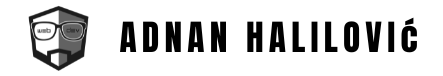
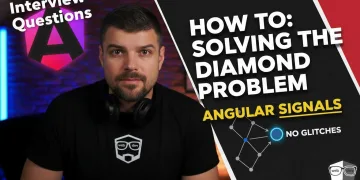
![Angular 21: Why Native [class] is 2x Faster than ngClass!](https://blog.adnanhalilovic.com/wp-content/uploads/2026/01/why_native_class_is_2x_faster_than_ngclass_youtube_thumbnail-360x180.webp)


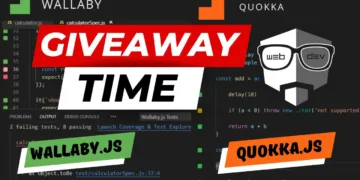











![Angular 21: Why Native [class] is 2x Faster than ngClass!](https://blog.adnanhalilovic.com/wp-content/uploads/2026/01/why_native_class_is_2x_faster_than_ngclass_youtube_thumbnail-120x86.webp)


